Help
General InterfaceTitle Banner

The Title Banner is at the top of every page within Encyclopedia of Yarra Glen and District.
- About provides information about the Yarra Glen and District History Group and Encyclopedia of Yarra Glen and District project.
- Membership provides information about joining the Yarra Glen and District History Group.
- Newsletters provides access to past newsletters generated by the Yarra Glen and District Historical Society.
- Contact provides contact information and means to email the Yarra Glen and District Historical Society.
- Home returns you to the home page.
- Help provides general instructions.
- Links provides ways to link to external site related to or of similar interest to the Yarra Glen and District History Group
- Quick Search allows you to quickly find a word contained within Encyclopedia of Yarra Glen and District.
Content Tabs
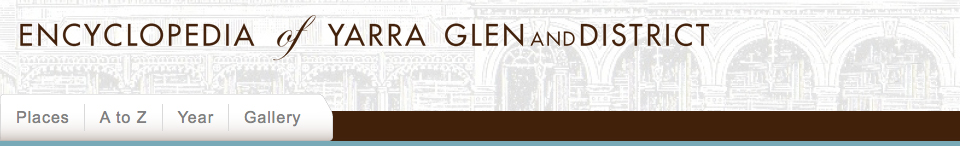
Four tabs situated at the top left of every page allow the Encyclopedia of Yarra Glen and District content to be navigated in four ways:
by place (Places), alphabetically (A - Z), Year (Year) or by viewing images (Gallery).
- Places: Every Place entry within Encyclopedia of Yarra Glen and District has been grouped into one of 3 key areas such as Properties, Streets and Roads and Districts and Parishes.
- A - Z: Browse alphabetical lists of the Entries, Resources and Archives. The list of Entries grouped within the "A-Z" can be navigated by clicking the letters.
- Year: Every Year entry within Encyclopedia of Yarra Glen and District has been grouped into 3 key contexts; Yarra Glen and District, Australia and The World. Use the arrows at left and right to navigate between time periods. Use the "Jump to" drop down menu to view a specific year.
- Gallery: Images within Encyclopedia of Yarra Glen and District have been grouped into one of 4 key areas such as Places, A-Z, Map and Browse All. Each images is either Free to download or Charged depending on its copyright circumstances.
Content Pages
Entry
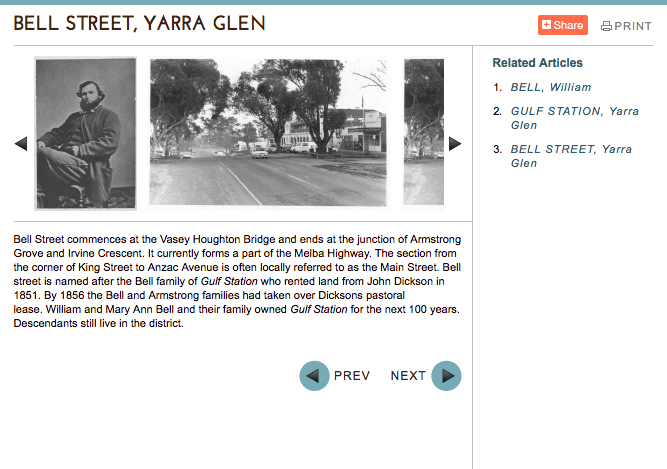
- Each Entry can consist of text and images.
- Clicking a thumbnail image will open a larger version in a separate window. Clicking this image will take you to the Gallery.
- To the right of the body text a list of Related Articles will navigate you to articles relating to the entry.
- A Share and Print fuction is available at the top of every page within Encyclopedia of Yarra Glen and District. Share allows you to share content on the Encyclopedia of Yarra Glen and District through email or social media. Print allows you to print content for personal use and may not be used for commercial purposes
Hardware & Software Specifications
For optimum display and performance, a computer monitor with a minimum resolution of 1024x750 pixels is recommended.